June 6, 2024
How to Showcase Excel Proficiency in Interviews
Kevin Peters
Founder of sheetsinterview.com
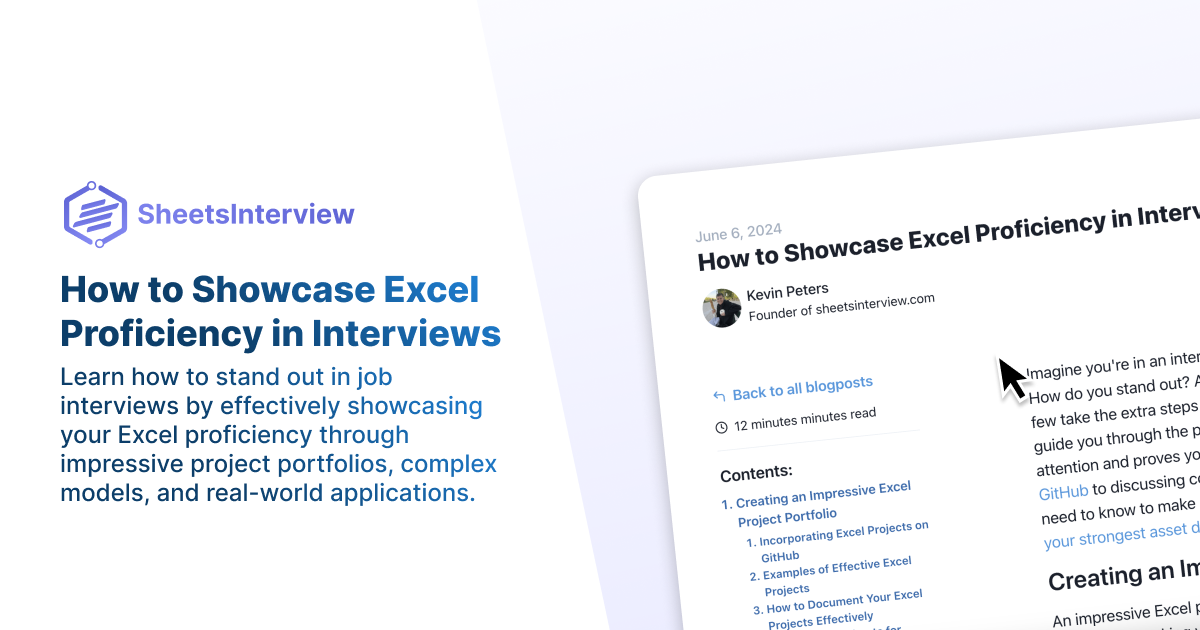
Imagine you're in an interview, and you're asked to demonstrate your Excel proficiency. How do you stand out? Although many candidates can navigate basic Excel functions, few take the extra steps needed to truly impress their interviewers. This blog post will guide you through the process of showcasing your Excel skills in a way that captures attention and proves your capabilities. From creating an impressive project portfolio on GitHub to discussing complex models and real-world applications, we'll cover all you need to know to make a lasting impression. Ready to transform your Excel skills into your strongest asset during job interviews? Let's delve in.
Creating an Impressive Excel Project Portfolio
An impressive Excel project portfolio serves as a tangible proof of your skills and experience, making you a more attractive candidate during interviews. Start by compiling a selection of your best projects that demonstrate a variety of Excel functions and applications. These projects should include a mix of business reports, data analysis models, automation scripts, and creative tools. Ensure that each project is well-documented, with a clear explanation of the problem it solves, the Excel functions and tools used, and the outcomes achieved. Visual elements such as screenshots and charts can enhance the presentation of your portfolio. Consider organizing your projects into categories for easy navigation and adding a summary page that highlights your key skills and experiences. Sharing this portfolio on a professional platform like GitHub or your personal website can make it accessible to potential employers and help you stand out in the competitive job market.
Incorporating Excel Projects on GitHub
At first glance, incorporating Excel projects into a GitHub portfolio might seem unconventional, especially when the platform is often associated with coding languages like Python and Java. However, GitHub can be an excellent repository for showcasing Excel proficiency. We can easily upload Excel files directly to a GitHub repository, making them accessible to interviewers and clients alike. Another efficient way of doing this is to convert your Excel files into Google Sheets documents, which can then be linked within your GitHub README file. This method ensures that your GitHub remains neat and organized, focusing on your programming skills while still highlighting your Excel expertise. For those who use VBA within their Excel projects, exporting the VBA code to GitHub can provide an additional layer of transparency and proof of your coding capabilities within Excel. Including a README file that offers a detailed description of your Excel project, along with screenshots and a link to the Google Sheets version, can also help in presenting your work more effectively. Additionally, create folders within your repository specifically for Excel projects to maintain organization. This way, anyone who visits your GitHub can easily navigate and find the Excel projects without getting lost among other files.
Examples of Effective Excel Projects
When thinking of exemplary Excel projects to include in your portfolio, it's crucial to select those that highlight a range of skills and utilities. For instance, a character builder for a D&D game demonstrates the use of dropdown lists, data storage, and logic application, all within Excel. Projects like these not only showcase basic functionalities but also advanced features such as VBA scripting. Another impactful example would be creating a factory management tool that analyzes resource consumption and optimal ratios for production, replicating real-world optimization problems. This can be particularly interesting to interviewers from industries related to manufacturing or logistics. Additionally, consider building a neural network in Excel to demonstrate data analysis and machine learning capabilities. This kind of project is sure to impress interviewers looking for candidates with a knack for data science. For those focused on business applications, a service profitability report that influences strategic decisions, like ceasing operations in certain regions, can be a strong indicator of your practical impact. Creating engaging and somewhat fun projects, like a ‘Who Wants to Be a Millionaire' quiz, can also attract attention and show off your creativity. These projects collectively show a range of business, analytical, and creative skills.
How to Document Your Excel Projects Effectively
The documentation of your Excel projects is nearly as critical as the projects themselves. Effective documentation starts with a comprehensive README file in your GitHub repository. We recommend that you include a project overview, detailing what the project does and its intended application. This should be followed by an explanation of the requirements and how they were addressed within the project. Screenshots are invaluable here; visual aids help convey the functionality and complexity of your work. It's also useful to include a section explaining any specific Excel tools and functions you used, such as VBA, power query, or pivot tables. If your project involves any kind of user interaction, providing a user guide can be incredibly useful. This guide should walk someone through how to use your Excel file, step by step. Additionally, letting interviewers know about the business impact of your project can set you apart. For example, did your Excel automation save hours of manual labor? Documenting this quantifiable data can make your project more relatable and impressive. Furthermore, consider including a section on lessons learned or future improvements to show that you are constantly learning and seeking to improve your work.
Using Google Sheets for Showcase Portfolios
Google Sheets can be an excellent alternative or supplementary tool for showcasing your Excel projects. One of the main advantages is its ease of sharing; a simple link can grant access to anyone, eliminating the need for them to have Excel installed. Converting your Excel projects to Google Sheets also opens up a broader audience, as it's more accessible and user-friendly for most people. Start by uploading your Excel projects to Google Sheets and ensure that all functionalities work as intended. Some features might need adjustments due to differences between Excel and Google Sheets. Once you've verified that everything is working smoothly, generate shareable links and add these to your GitHub or any online portfolio you maintain. Including a detailed description within the Google Sheets document is essential for clarity. Outline what the project does, steps to use it, and any peculiarities between Google Sheets and Excel versions. We recommend adding these links within your GitHub README file or embedding them into a portfolio website. This method keeps your projects grouped and your presentation professional. Additionally, Google Sheets offers collaboration features, allowing multiple viewers to comment or make suggestions, which could provide valuable feedback.
Excel Proficiency: Preparing for Interviews
In the competitive job market, demonstrating your Excel proficiency during interviews is crucial. The 'Excel Proficiency: Preparing for Interviews' section will guide you through effectively communicating your skills and showcasing your expertise in Excel automation, complex models, and real-world applications. Learn how to present your Excel projects with impact and make a lasting impression on potential employers, ensuring you stand out from the crowd.
Talking About Excel Automation Projects
Excel automation projects can significantly boost your interview chances, and talking about them effectively is key. Start by discussing the problem your automation project was designed to solve. We recommend emphasizing the manual tasks that were automated and the time savings achieved. Explain the tools you used, such as VBA for scripting or power query for data manipulation. Mention any challenges you faced during the project and how you overcame them. This will show your problem-solving capabilities. Furthermore, highlight the value your automation brought to the team or the organization. Were you able to reduce errors, increase efficiency, or provide new insights? Quantifying these benefits can make your automation project appear even more impactful. To give a practical example, if you automated a weekly report generation process that previously took hours, explain how you used VBA to streamline data collection and formatting, reducing the task to mere minutes. This is similar to presenting a small case study like we did with showcasing how Deloitte could save 7 figures by using SheetsInterview - an assessment platform for Excel skills.
Lastly, be prepared to dive into technical details if asked. You might be queried on specific functions you used or the logic behind your scripts. Being able to explain these aspects clearly will demonstrate your deep understanding of Excel automation.
Explaining Complex Excel Models During Interviews
Discussing complex Excel models in interviews requires a structured approach to make your explanations clear and impactful. Start by offering a brief overview of the project context, and describe the business problem it aimed to solve. This sets the stage and makes subsequent details relevant. Dive into the complexity of your model by outlining the key components involved, such as data sources, data cleaning processes, and major functions or tools used. VLOOKUPs, SUMIFs, and pivot tables can illustrate your grasp of basic Excel functions, but don't stop there. Highlight the use of more advanced tools like Power Query, Power BI, or scenario analysis techniques to show a deeper level of proficiency. An excellent way to stand out is to explain your model's real-world impact. Did your analysis lead to strategic decisions? Were there measurable outcomes that benefited your organization? If you mention automations, specify the man-hours saved and how these were reallocated to more value-added tasks. Be ready for follow-up questions, as interviewers are often interested in how you obtained and cleaned your data, and the specific calculations involved. Clear explanations demonstrate not only your technical skills but also your ability to communicate effectively.
Using Real-World Examples to Demonstrate Your Skills
Using real-world examples to demonstrate your Excel skills makes your abilities tangible and relatable to interviewers. Start by selecting examples that align closely with the industry and role you are applying for. For instance, if you are interviewing for a finance role, showcasing a service profitability report that resulted in crucial business decisions can be very effective. Explain the business problem you aimed to solve with your Excel model, giving context to why the problem existed. Detail your process step-by-step, from data collection to data cleaning and analysis, ensuring you mention any advanced functions or tools used. It is essential to quantify your impact. For example, if your model led to a decision that increased marketing efforts in three states, specify the subsequent revenue boost or cost savings. Including numerical data gives weight to your narrative. You might also include anecdotal incidents, like how your model helped avert a crisis or identify a new business opportunity. Ending your real-world example with a focus on the business impact highlights your contribution and relevance to the potential employer. Real-world examples not only showcase your technical skills but also demonstrate your understanding of business dynamics.
Providing Context and Business Impact of Your Models
Providing context and demonstrating the business impact of your Excel models during interviews can set you apart significantly. Start by laying out the scenario that necessitated the model. Were you tasked to increase efficiency, minimize costs, or generate insights? Clearly stating this upfront makes your subsequent details more relatable and engaging. Follow this by elaborating on the specific tools and functions employed within Excel to build your model. For instance, using Power Query to clean data or VBA for automation can be highlighted. The crux of your discussion should focus on the impact. Quantifiable metrics are compelling here – for example, specify how much time or cost was saved because of your model. Mention any strategic decisions influenced by your work, such as stopping operations in a loss-making region or ramping up efforts in profitable areas. Sharing feedback from stakeholders who benefited from your model can add a layer of credibility. Additionally, discuss any improvements made post-implementation based on real-world application feedback. This shows adaptability and a proactive approach to problem-solving. Summarizing the overall benefits succinctly at the end of your explanation ensures your key points leave a lasting impression.
Interviewing Candidates for Roles Requiring Excel Skills
Interviewing candidates for roles that require Excel skills involves more than just asking about their experience with the software. It’s essential to evaluate their ability to apply Excel to real-world problems and their proficiency with both basic and advanced features. Start by asking candidates to describe specific projects they've worked on, focusing on the challenges they faced and how they overcame them using Excel. Look for detailed explanations that include the use of formulas, functions, and data analysis tools. Practical tests can also be an effective way to assess skills. SheetsInterview provides those for all Excel roles, with examples for Accountants and Financial analysts. Provide candidates with a data set and a problem to solve, observing their approach to data organization, analysis, and presentation. Pay attention to their ability to use advanced features like pivot tables, Power Query, and VBA scripting. Additionally, assess their communication skills by asking them to explain their processes and decisions clearly and concisely. This will give you a better understanding of their technical abilities and how well they can articulate complex concepts.
Key Questions to Assess Excel Proficiency
When it comes to assessing Excel proficiency during interviews, the right questions can reveal much about a candidate's capabilities. We often start with broad questions like, “Can you walk me through a complex model you've developed?” This allows the candidate to give an overview and demonstrate their depth of experience. Follow-up questions should focus on specific aspects of their projects, such as, “How did you structure the data?” or “What advanced functions did you use in this model?” Another critical question could be, “Can you describe a challenging problem you encountered and how you resolved it?” This helps assess problem-solving skills and the ability to work through difficulties. We also recommend asking about automation. “Have you implemented any Excel automation, and how did it impact your workflow?” This can reveal proficiency with tools like VBA or Power Query. Finally, explore the business impact by asking, “What was the outcome of your analysis, and how did it benefit your organization?” These questions collectively can give a comprehensive view of a candidate's practical skills and their ability to apply them meaningfully in a business context.
Evaluating Answers: What to Look For
Evaluating candidates' answers during an Excel proficiency interview involves observing certain key elements. Firstly, detailed and structured explanations are vital. We should look for candidates who can clearly articulate their thought processes, from data collection to implementation and analysis. The use of specific Excel functions like Vlookups, pivot tables, or more advanced tools like Power Query indicates a higher level of proficiency. Additionally, candidates should describe how they addressed data cleaning and preparation, as this is often a critical step in any data project. Their ability to handle complex, flawed, or inconsistent data can be a good indicator of their practical skills. Furthermore, candidates who highlight the business impact of their work, such as time saved or decision-making improvements, demonstrate their understanding of the broader implications of their models. Pay close attention to how they explain problem-solving strategies, especially in overcoming obstacles or optimizing their models. Transparency about challenges and the steps taken to resolve them can indicate a candidate's resilience and resourcefulness. Finally, concise and coherent communication about technical details is crucial. This demonstrates their ability to convey complex information in understandable terms, which is an invaluable skill.
Benefits of SheetsInterview
SheetsInterview offers a streamlined solution for companies looking to assess Excel proficiency in interviews. One of the primary benefits is its ease of use for both interviewers and candidates. The platform allows companies to customize their Excel assessments, creating questions and scenarios that align with the specific skills required for the role. This targeted approach ensures that the assessments are relevant and effective. Additionally, SheetsInterview can provide immediate insights into the candidate's proficiency levels, eliminating the guesswork involved in traditional interviewing methods. This can lead to more informed hiring decisions and a better fit for the role. Companies can also leverage the platform to standardize their assessment process, creating a level playing field for all candidates. This consistency in evaluation helps to mitigate bias and ensures that every candidate is assessed fairly. Moreover, SheetsInterview's intuitive interface means that even those with limited technical expertise can set up and administer assessments efficiently. The platform's analytics features also offer valuable data on candidate performance, helping companies identify strengths and areas for improvement. This can inform future hiring and training programs, making SheetsInterview a valuable tool for long-term talent development.
Sample Problems to Gauge Skill Level
Creating sample problems for Excel assessments is a key part of gauging a candidate's skill level effectively. We recommend starting with foundational tasks, such as data sorting and basic formula usage, to gauge their grasp of essential Excel functions. Progressively, the problems can become more complex, incorporating tasks like data validation, conditional formatting, and pivot table creation. These tasks will test the candidate's ability to organize and analyze data efficiently. Moving forward, more advanced tasks can be introduced, including the use of Power Query for data cleaning and manipulation. Automation tasks using VBA can also be a significant part of the assessment, as they test the candidate's ability to streamline processes and manage repetitive tasks through scripting. Scenario analysis tasks, where candidates must create models to forecast outcomes based on varying conditions, can be particularly insightful for roles requiring strategic decision-making. Additionally, real-world business problems, such as financial modeling or resource optimization scenarios, can provide a comprehensive view of the candidate's practical application skills. By structuring the sample problems in a hierarchical manner, we can effectively differentiate between basic, intermediate, and advanced proficiency levels, ensuring a thorough assessment.
In today's competitive job market, distinguishing yourself as an Excel expert can be a game-changer. Mastery over Excel not only demonstrates your technical abilities but also your capacity to solve real-world problems efficiently and effectively. By creating a well-organized project portfolio on platforms like GitHub, you can substantiate your skills with tangible examples. Whether it's through showcasing automation projects that save precious hours of work or illustrating complex models that drive strategic business decisions, these practical demonstrations speak volumes about your proficiency. Moreover, documenting your work comprehensively ensures that interviewers can appreciate the depth and breadth of your expertise. Effective documentation enriches your portfolio, making it easier for employers to understand the significance of your projects and the impact they've had. In interviews, being able to discuss your projects enthusiastically and explain their real-world implications will set you apart. It's not just about what you know, but how you apply that knowledge to make a difference. Equally, for those interviewing candidates, having a structured, reliable method to assess Excel proficiency is essential. SheetsInterview provides an intuitive platform to create customized assessments that reflect the specific requirements of the role, ensuring a fair and accurate evaluation of each candidate's skills. Ultimately, your Excel proficiency can become your strongest asset if presented thoughtfully and strategically. By taking these steps – from building a detailed GitHub portfolio to practicing how you discuss your work – you can turn your Excel skills into a standout feature in your job search, making you the ideal candidate for roles that demand high-level data handling and analysis. Ready to make your Excel expertise shine? Let's get started.
sheetsinterview.com
© 2024 SheetsInterview. All rights reserved
Free tools
Excel shortcut learning tool