May 14, 2024
Unlock Potential: Excel Skills in Non-Excel Roles
Kevin Peters
Founder of sheetsinterview.com
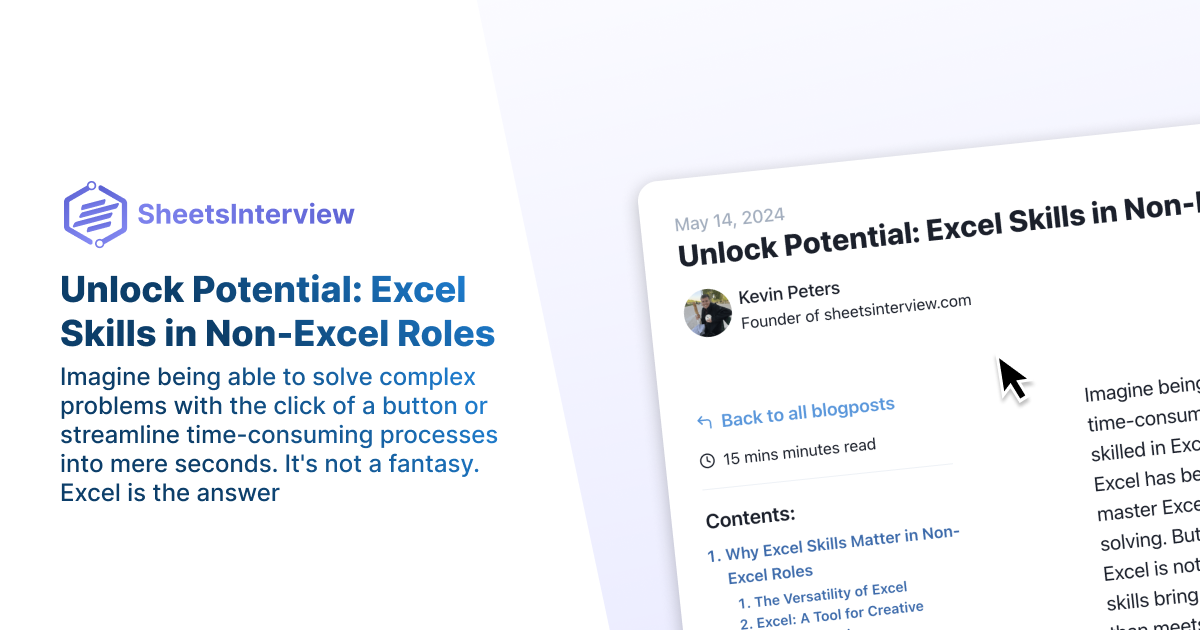
Imagine being able to solve complex problems with the click of a button or streamline time-consuming processes into mere seconds. It's not a fantasy; it's the reality for those skilled in Excel. In various fields—from marketing to sales, even in project management—Excel has been hailed as a cornerstone for innovation and efficiency. Professionals who master Excel demonstrate a mindset of intentionality, automation, and creative problem-solving. But what if we told you that Excel skills are a game-changer even in roles where Excel is not the main tool? In this blog post, we'll unlock the hidden potential that Excel skills bring to non-Excel roles, proving that this seemingly simple software is much more than meets the eye. Are you ready to elevate your career by thinking beyond spreadsheets? Let's dive in.
Why Excel Skills Matter in Non-Excel Roles
Excel skills aren't just for analysts or accountants. In 'Why Excel Skills Matter in Non-Excel Roles,' we delve into why this seemingly simple tool is a game-changer across various job functions. Excel proficiency reveals a lot about one's problem-solving capabilities, creativity, and efficiency. Expect to discover how mastering Excel can elevate roles in marketing, sales, and administration, showcasing its versatility and automation potential. Ready to unlock new career opportunities with Excel?
The Versatility of Excel
Excel is often perceived as a tool solely confined to accounting or finance departments. However, its applications extend far beyond these boundaries, showcasing its remarkable versatility. Whether it's project management, marketing, administration, or sales, Excel can be a valuable asset. For instance, in project management, we can utilize Gantt charts and timelines, making it easy to track progress against deadlines. In marketing, we might use Excel to analyze campaign performance, identify trends, and even predict future outcomes through various statistical functions. In the realm of human resources, it can simplify complex tasks like payroll automation and employee data management. The flexibility to customize spreadsheets according to the specific needs of different roles means that the possibilities are virtually limitless.
Excel: A Tool for Creative Problem Solving
What truly sets Excel apart is its capability for creative problem solving. It's not just a grid of cells; it's a canvas for innovation. Creative thinkers can leverage Excel's functionalities like conditional formatting, pivot tables, and advanced formulas to devise solutions that otherwise might seem insurmountable. For example, a marketing analyst may use pivot tables to drill down into customer data and uncover valuable insights that can drive strategic decision-making. Similarly, operations managers may utilize Excel to streamline logistical challenges by integrating multiple data sets and visualizing them through dynamic dashboards. Ultimately, Excel empowers users to break down complex problems into manageable parts, offering the tools needed to stitch these parts back together into coherent, actionable solutions.
The Automation Edge
In many roles, repetitive tasks consume a significant portion of the workday. This is where Excel's automation capabilities can make a significant impact. By leveraging macro programming and Visual Basic for Applications (VBA), employees can automate repetitive processes, allowing them to focus on more strategic tasks. Automation can span from simple tasks like data entry to complex procedures such as generating regular reports that pull data from multiple sources. The benefit here isn't just saved time but also reduced errors, as automated processes tend to be more reliable than manual ones. Additionally, automated solutions can be scaled, meaning a one-time investment in a VBA script or macro can deliver ongoing efficiency improvements. In the corporate world, being able to automate even a fraction of tasks can translate into substantial productivity gains.
Thinking Beyond Spreadsheets
Excel is often underestimated as merely a tool for spreadsheet creation. However, when we think beyond traditional spreadsheets, we unlock a realm of advanced functionalities. Excel can serve as a lightweight database, a project management tool, or even a basic graphic design platform. For instance, embedded formulas and Power Query allow for complex data modeling that can rival specialized software. Imagine using Excel to run a small-scale Customer Relationship Management (CRM) system. With features like data validation, conditional formatting, and integration with other Office tools, users can build robust systems directly within Excel. Furthermore, Excel complements other technologies seamlessly, often serving as the bridge that connects disparate data sources into a coherent whole.
The Accessibility of Excel Skills
One of the most compelling aspects of Excel is its accessibility. Unlike specialized programming languages that require extensive training, Excel is approachable for users at all skill levels. New users can start with basic functions and gradually build their proficiencies. Many resources are available, from online tutorials to professional courses, enabling continual skill augmentation. The ubiquity of Excel in educational curricula and its relatively low skill barrier mean that most employees already have a foundational understanding of it. This broad accessibility not only democratizes problem-solving capabilities across an organization but also makes it easier to onboard new employees. As a result, the collective skill level within an organization can grow organically, driving continuous improvement.
Hiring for Potential: Excel in the Interview Process
Identifying Problem Solvers
When seeking to identify problem solvers within a team, Excel skills can be a valuable indicator. Those who master Excel tend to have a knack for breaking down complex problems into smaller, manageable tasks. They are often the ones who automate repetitive tasks or create sophisticated models to answer business questions. For instance, during the hiring process, we can assess candidates' problem-solving abilities by examining their Excel skills. Exercises that test their capabilities in data manipulation, logical functions, and advanced formulas can provide insights into their analytical thinking. We find that the same aptitude for handling Excel's complexities often translates well into other problem-solving scenarios, making these individuals invaluable assets to any organization.
Questions to Ask About Excel Skills
When evaluating Excel skills during an interview, it's essential to ask questions that delve beyond surface-level knowledge. Instead of asking candidates to list the functions they know, we can encourage them to discuss how they've used Excel to solve real-world problems. Questions like, ‘What is your favorite Excel formula and why?' or ‘Can you describe a time when you used Excel to automate a repetitive task?' can reveal much about their practical expertise and enthusiasm. Additionally, scenario-based questions, where candidates must explain how they would approach a specific problem using Excel, can be particularly illuminating. This approach ensures that we not only gauge their technical prowess but also their problem-solving mindset and creativity.
Spotting Genuine Enthusiasm
Genuine enthusiasm for Excel can be a strong indicator of a candidate's potential for innovation and efficiency. When individuals are excited about using Excel, they are more likely to explore its advanced features, continuously improving their skillset. During interviews, signs of genuine enthusiasm might include candidates discussing specific projects where Excel made a significant impact, or their favorite tips and tricks they've picked up over the years. Enthusiastic users are often proactive in learning new functionalities and enjoy sharing insights and best practices with colleagues. This passion can drive a culture of continuous improvement within the organization, where team members are always looking for ways to optimize processes and solve problems more effectively.
The Importance of Practical Examples
Practical examples during interviews or assessments provide concrete evidence of a candidate's Excel capabilities. Rather than relying solely on self-reported proficiency, we can ask candidates to walk us through specific instances where they have successfully used Excel to address business challenges. For instance, a candidate might explain how they built a dynamic dashboard to track key performance indicators (KPIs) in real-time or how they used pivot tables to analyze sales data and identify trends. By understanding the context and impact of these examples, we gain insights into their problem-solving approach, creativity, and ability to drive results. It's these tangible demonstrations that often distinguish truly skilled Excel users from those with only a rudimentary understanding.
SheetsInterview Benefits
At SheetsInterview, we recognize the indispensable value of Excel skills in today's business world. Our platform allows companies to create tailored Excel assessments that accurately gauge candidates' proficiency and problem-solving abilities. This targeted approach enables employers to identify top talent who are not only adept at using Excel but are also enthusiastic about leveraging its capabilities to drive business success. Furthermore, our assessments can be customized to reflect the unique challenges and requirements of different roles, ensuring that the evaluation process is relevant and comprehensive. By integrating these assessments into the hiring process, organizations can improve their selection criteria, making informed decisions that enhance team performance and innovation.
Excel Skills Across Various Departments
Excel is more than just a spreadsheet tool; it's a game-changer across various departments. In 'Excel Skills Across Various Departments,' we'll explore how Excel empowers teams in marketing, sales, operations, product management, and administration. Discover why proficiency in Excel can drive efficiency, innovation, and strategic insights in roles that might not traditionally rely on this software. Expect to learn how Excel skills can be the silent powerhouse behind exceptional departmental performance.
Marketing and Campaign Management
In the dynamic field of marketing and campaign management, Excel serves as an invaluable tool for data analysis and strategy development. Marketers often deal with vast amounts of data from various channels, and Excel helps in consolidating this information into actionable insights. Functions like pivot tables, VLOOKUP, and data visualization features allow marketing teams to analyze customer behavior, campaign performance, and market trends efficiently. For instance, tracking key metrics such as click-through rates, conversion rates, and return on investment becomes more manageable with customized dashboards and reports. The ability to quickly adapt and reconfigure these tools ensures that marketing strategies remain data-driven and responsive to changing market conditions.
Sales and Customer Insights
Excel's capabilities extend significantly into the realm of sales and customer insights. Sales teams heavily rely on data to drive their strategies and decisions. Excel simplifies the process of managing and analyzing sales data, offering tools to uncover trends, forecast sales, and segment customer bases. For example, a sales manager might use Excel to maintain a sales pipeline, tracking the progress of deals and identifying bottlenecks. The ability to perform scenario analysis with 'What-If' tools provides a strategic advantage, allowing teams to model different sales plans and predict their outcomes. Additionally, customer segmentation through advanced filtering and pivot tables can help in tailoring marketing and sales strategies to different customer groups, thereby enhancing the overall effectiveness of their campaigns.
Operations and Efficiency
Operations managers often face the challenge of coordinating numerous activities to ensure the smooth running of an organization. Excel can play a crucial role in enhancing operational efficiency by streamlining processes and facilitating better resource management. For instance, inventory management can be significantly improved with Excel spreadsheets that track stock levels, reorder points, and supplier data. Workflow management also benefits from Gantt charts and other scheduling tools that Excel supports. Furthermore, Excel can be used to conduct performance analysis and identify areas for improvement, helping operations managers to allocate resources more effectively. By leveraging Excel, operations teams can ensure that their projects run on time and within budget, ultimately driving organizational success.
Product Management
Product managers can leverage Excel to streamline various aspects of product development and lifecycle management. Excel's data analysis tools help in assessing market needs, tracking product performance, and planning product launches. Product roadmaps and timelines can be visually represented using Gantt charts, ensuring that every team member is aligned on project milestones and deadlines. Additionally, Excel's capability to integrate with other data sources allows product managers to gather feedback and insights, facilitating iterative improvements. For financial analysis, Excel's functions enable cost analysis and budgeting, ensuring that product development stays within financial constraints. By harnessing Excel's versatile features, product managers can make data-driven decisions that enhance the product's market success and lifecycle efficiency.
Administration and Reporting
Administrative tasks often involve handling large volumes of data, where precision and organization are critical. Excel provides a robust platform for managing and reporting this data effectively. Routine administrative tasks, such as scheduling, budgeting, and compliance tracking, can be streamlined through customized Excel templates. For instance, employee records and payroll information can be efficiently managed and analyzed using formulas and pivot tables. Excel also excels in generating detailed reports that can be easily shared with stakeholders. By automating repetitive tasks, administrative professionals can focus on more strategic activities, contributing to improved office productivity and efficiency. The versatility of Excel ensures that it remains an essential tool for administrative functions across various industries.
Real-World Success Stories
Automation in Healthcare
The healthcare industry is increasingly recognizing the value of Excel for automating and managing vast amounts of data. Whether it's patient records, treatment schedules, or inventory tracking, Excel helps healthcare professionals maintain organized and accurate records. Automation in Excel, through macros and VBA, can streamline administrative processes, reducing the time spent on repetitive tasks such as appointment scheduling or generating patient reports. Excel can also be used to analyze clinical data, helping healthcare providers identify trends and improve patient outcomes. For example, pivot tables can help track patient recovery rates, while data visualization tools can highlight areas in need of improvement. By leveraging Excel, healthcare organizations can enhance efficiency, reduce errors, and ultimately provide better care to patients.
Financial Sector Innovations
Excel remains an indispensable tool in the financial sector, where its robust data analysis and visualization capabilities support various financial activities. From budgeting and forecasting to risk management and compliance tracking, financial professionals rely heavily on Excel. Advanced functions, such as financial modeling and complex scenario analysis, enable analysts to create predictive models that inform strategic decisions. Moreover, the integration of VBA allows for the automation of intricate financial processes, significantly reducing manual workload and minimizing errors. For instance, investment portfolios can be managed more efficiently by automating data updates and calculations. Excel's flexibility and advanced functionalities make it a cornerstone technology in finance, driving innovations and enhancing analytical capabilities.
Startups Embracing Excel
Startups, often operating with limited resources, find Excel to be a cost-effective and adaptable tool for managing their operations. From tracking finances and managing customer data to planning growth strategies, Excel provides startups with a versatile platform to address multiple needs without significant investment in specialized software. Founders and team members can use Excel for budgeting, business planning, and performance tracking. The ability to create customized templates and dashboards ensures that critical information is at their fingertips, facilitating informed decision-making. In the fast-paced environment of startups, the agility and flexibility that Excel offers can be a significant advantage, enabling quick iterations and continuous improvement based on real-time data insights.
Educational Institutions Streamlining Operations
Educational institutions are increasingly turning to Excel to streamline their administrative and operational processes. Schools and universities can use Excel to manage student records, track academic progress, and schedule classes. Attendance tracking and grade calculation can be automated, reducing administrative overhead and ensuring accuracy. Furthermore, Excel can assist in budgeting and financial planning, helping institutions allocate resources efficiently. For faculty, Excel provides a tool for organizing lesson plans and research data. The ability to analyze and visualize data also enables educational institutions to gain insights into student performance and institutional effectiveness. By leveraging Excel, schools and universities can enhance their operational efficiency, freeing up more resources to focus on educational outcomes.
Corporate Giants Leveraging Excel
Even in large corporations with access to advanced software systems, Excel remains a critical tool for various functions. Corporate giants use Excel to complement their enterprise resource planning (ERP) systems, providing flexibility and user control that more rigid enterprise software cannot offer. For instance, financial analysts might use Excel to perform detailed financial modeling and scenario analysis that integrates data from multiple sources. Human resources departments can manage large datasets related to employee performance, payroll, and benefits administration. Moreover, project management becomes more transparent with the use of Excel for scheduling, resource allocation, and progress tracking. Excel's compatibility with other software ensures it remains indispensable, offering robust solutions that enhance overall business operations.
Excel: The Skill That Sets You Apart
In today's competitive job market, having a unique skill set can set you apart from the crowd. Excel is one such skill that goes beyond basic spreadsheet tasks, offering infinite capabilities that can be harnessed for innovation and automation. This section, 'Excel: The Skill That Sets You Apart,' explores how mastering Excel can lead to personal growth, serve as a career differentiator, and prepare you for the future of business. Expect insights on elevating your Excel proficiency, real-world applications, and the benefits of investing in Excel training.
Personal Growth Through Excel
Mastering Excel can be a significant catalyst for personal growth and career development. As users become proficient in Excel, they often find that their problem-solving skills and analytical capabilities improve. This proficiency can open doors to new career opportunities and promotions, as many employers value the ability to handle complex data and automate processes effectively. Additionally, learning Excel fosters a mindset of continuous improvement and innovation, encouraging individuals to seek out new challenges and solutions. For professionals in any field, the ability to leverage Excel effectively can lead to increased job satisfaction and a sense of accomplishment. Ultimately, Excel is not just a tool for data management but a platform for personal and professional growth.
Excel as a Career Differentiator
In today's competitive job market, Excel skills can be a key differentiator that sets candidates apart from their peers. Proficiency in Excel demonstrates a candidate's ability to analyze data, solve problems, and improve processes, which are highly valued skills in any industry. Candidates who can showcase their expertise with practical examples and innovative solutions are often more attractive to potential employers. Furthermore, having advanced Excel skills can lead to faster career advancement and higher earning potential. For professionals looking to stand out, continuous improvement in Excel can be a strategic investment, enhancing their resume and demonstrating their commitment to efficiency and excellence. Excel skills are not just an asset but a powerful career lever.
From Basic to Advanced Excel Mastery
Excel mastery is a journey that begins with understanding basic functions and steadily progresses to more advanced features. Beginners start with simple tasks like data entry, basic arithmetic functions, and formatting. As users gain experience, they explore intermediate functionalities such as conditional formatting, lookup functions, and pivot tables. Advanced users delve into complex formulae, data analysis tools, and macro programming. The ultimate goal is to leverage Excel's full potential, including VBA programming and Power Query. Continuous learning and practice are essential for mastering Excel, and various resources such as online courses, tutorials, and certification programs can support this journey. Each new skill learned not only enhances Excel proficiency but also builds overall analytical and problem-solving capabilities.
The Future of Excel in Business
Excel continues to evolve, integrating new features that enhance its capabilities and relevance in the business world. Future developments are likely to focus on deeper integration with other software and cloud-based functionalities, making collaboration more seamless. The incorporation of AI and machine learning algorithms promises to revolutionize how data is analyzed and visualized within Excel, offering predictive analytics and advanced insights. For businesses, this means even more powerful tools to drive decision-making and innovation. Keeping abreast of these advancements ensures that organizations can leverage Excel's full potential, staying competitive and efficient in an ever-changing business landscape. Excel's adaptability and continuous improvement solidify its position as an essential tool for business success.
Investing in Excel Training
Investing in Excel training is a strategic move for both individuals and organizations. For individuals, advanced Excel skills can significantly enhance employability and career prospects. Employers benefit from a more skilled and efficient workforce, capable of leveraging Excel to drive productivity and innovation. Training programs can be tailored to different proficiency levels, ensuring that all employees benefit, from beginners to advanced users. Certification programs also provide formal recognition of skills, adding value to professional credentials. Regular training updates are essential to keep pace with new features and functionalities. By investing in Excel training, organizations ensure that their teams have the tools and knowledge needed to excel in a data-driven world.
Unlocking the potential of Excel skills in non-Excel roles can be a game-changer, as we have explored throughout this blog post. Excel's versatility, capacity for creative problem-solving, automation capabilities, and accessibility make it an indispensable tool across various departments. From marketing and sales to operations and administration, Excel empowers professionals to unveil new efficiencies, make data-driven decisions, and enhance overall productivity. Its role as a silent powerhouse cannot be overstated. For hiring managers, recognizing Excel proficiency during the interview process can be a valuable indicator of a candidate's potential to solve complex problems, innovate, and contribute effectively to the team. Practical examples and genuine enthusiasm showcased in Excel assessments can help identify top talent and drive organizational success. Furthermore, real-world success stories across diverse industries—healthcare, finance, startups, and educational institutions—demonstrate Excel's transformative impact. Whether it's automating administrative tasks, performing financial modeling, or streamlining operations, Excel remains a cornerstone of efficiency. Investing in Excel training for employees is a strategic move that can yield long-term benefits. As Excel continues to evolve with integrations, AI, and cloud functionalities, maintaining proficiency in this tool ensures continuous improvement, fostering a culture of innovation and excellence within organizations. Ultimately, mastering Excel is not just about enhancing technical skills; it's about cultivating a mindset of intentionality, efficiency, and creativity. As you advance in your career, leveraging Excel's full potential can set you apart in the competitive job market, driving both personal and professional growth. So, regardless of your role, embracing Excel can unlock a realm of possibilities, making it an invaluable asset in your professional toolkit. Ready to harness the power of Excel? The journey begins now.
sheetsinterview.com
© 2024 SheetsInterview. All rights reserved
Free tools
Excel shortcut learning tool